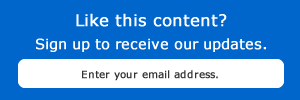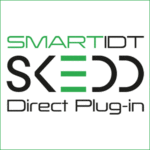USB Type-C: What You Need to Know
Depicted as “one cable to connect them all,” in reality there will be more than one type of USB-C cable. Mouser Electronics offers a primer on what you need to know about USB Type-C technology.
USB Type-C (USB-C) is a new technology that promises to de-clutter our lives by channeling up to 10Gb/s of data and 100W of power together in one small cable. The USB-C connector is tiny enough for smartphones (2.4mm high) but robust enough to power a laptop. Depicted as “one cable to connect them all,” in reality there will be more than one type of USB-C cable. The USB-C standard is about the connectors, but people confuse it with USB 3.1 and speeds of 5 – 10Gb/s. USB-C and USB 3.1 are independent standards, so you can have a certified USB-C cable limited to USB 2.0 speeds.
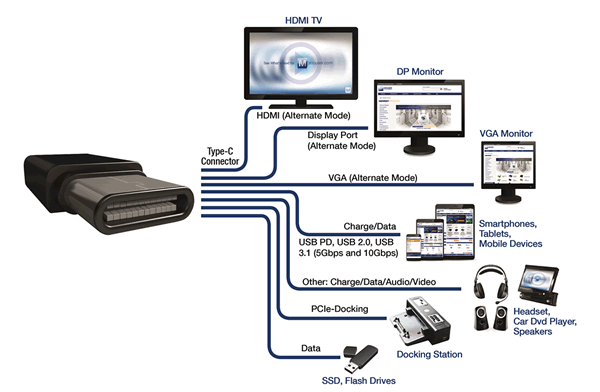
Figure 1: Together, the new USB standards will effectively replace two cables with one that delivers both data and power for attached devices.
There are actually three new USB technology specifications that together provide unprecedented interoperability and immensely simplify the connection and charging of USB devices. A USB-C-to-C cable allows power to flow in either direction regardless of plug rotation or placement and offers much faster charging times. These improvements are specified in the USB 3.1, USB Type-C, and USB Power Delivery (USB-PD) specifications. The USB-C connector specification accommodates USB 2.0, the now-defunct USB 3.0 (see Table 1), the USB 3.1 specification, and the USB-PD and Alternate Mode specifications. USB Alternate Mode allows USB-C cable signaling to Display Port, VGA, DVI, and HDMI applications.

Figure 2: The Cypress CCG1 is a USB-C port controller in a 35 ball WLCSP package. Image courtesy of Cypress Semiconductor.
The USB-C connector follows a mechanical spec but still needs “smarts” by way of a controller to become a certified USB-C cable assembly. Fully featured USB-C connectors have a tiny chip inside, called a channel configuration (CC) or port controller. For example, Cypress Semiconductor’s CYPD1120 device is a CC controller (see Figure 2). All CC controllers detect connector insertion, plug orientation, and power/signal switching. The CC controller determines cable orientation, who is talking to whom (upstream or downstream), and what each connected USB device wants. However, since the USB-C standard is also compatible with USB 2.0, it is possible to have a USB 2.0 Type-C cable assembly that would not have the wires necessary for USB 3.1 data. A mouse with a USB-C plug will never need blazing speeds, so a USB 2.0-compliant USB-C cable makes sense. USB-PD, a completely different spec, might power the mouse or possibly a high-wattage fan on a slower USB-C cable, depending on its USB-compliant wattage. Consumers might try to use such a cable with streaming HD 4K video, however. Faster cables are supposed to be marked with SS (5Gb/s) or SS+ (10Gb/s). You can see how it would be easy to blame a USB device, not the cable, for poor performance since physically all the cables would look alike except for markings on plug ends.
“Engineers designing USB into products should be careful to clearly advertise the maximum speed to expect from their device and to include a clearly marked USB cable with their product,” says Raymond Yin, director of technical content at Mouser Electronics. “The Type-C connector shape alone does not indicate what the cable can channel in terms of speed or power, so consumers will need to be educated with information on buying replacement cables that work with faster USB 3.1 or powered USB-PD-compliant products.”
On a side note, USB naming conventions have changed, too. There is a shift from using “USB 3.0” for 5Gb/s to “USB 3.1 Gen 1.” Table 1 shows the naming conventions that USB.org now promotes.
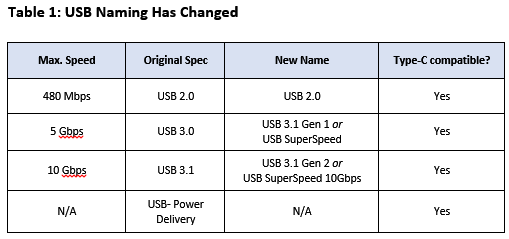
USB Type-C connectors are compatible with older USB with an adapter. Until we are all on the same USB-C page, it’s important to know that Type-C connectors aren’t magical, just smart.
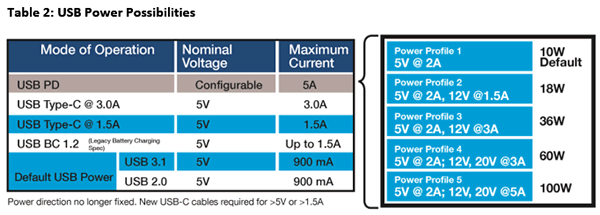
Author Lynnette Reese works for Mouser Electronics.