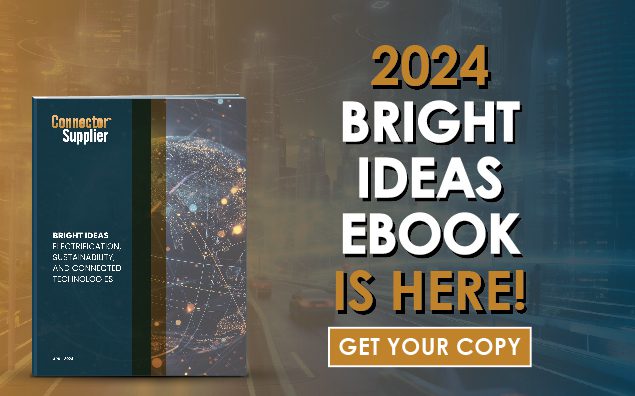Q&A: PC-Based Cable and Harness Test Systems
There are several options for testing cable assemblies, and CAMI Research makes the case for feature-rich, cost-efficient PC-based cable and harness test systems.
Q: What are the available options for wire and harness testing and how do they compare?
There are three categories of test systems on the market: PC-based (external control), microprocessor-controlled, and embedded PC (E-PC) control, which range in price from $1,000 to $4,700. The price of an E-PC system is significantly more than a PC-based system even after adding in the price of a computer. The PC-based system, 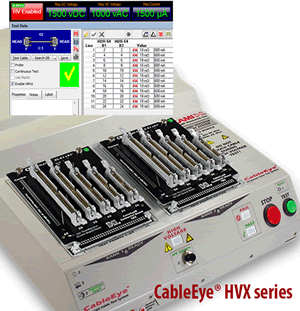 however, offers more functionality like automation scripting, file management, and a dynamic graphical user interface, while the microprocessor controlled systems having the least functionality.
however, offers more functionality like automation scripting, file management, and a dynamic graphical user interface, while the microprocessor controlled systems having the least functionality.
A PC-based system not only tests cables, but also provides an integrated software package for cable design, labeling, documentation, cataloging, data logging, on-line assembly checking, and test scripting. It supports elimination of errors in transcription, drawing, and rekeying of wire lists as cables pass through design, test, and documentation phases. The user interface capitalizes on the presence of a full-color computer display, even to the extent of optional touch screen operation.
PC-based systems distinguish themselves from microprocessor- and E-PC-controlled systems in that they have expandable and upgradable capabilities, but also remain backward-compatible for all system hardware and software upgrades. This means the method offers the greatest investment longevity, because the equipment itself, test fixtures, data-acquisition electronics, connector cards, and the procedures and processes into which the system becomes embedded, all remain viable.
While the modern trend is towards PC-based systems, the largest volume of cable and harness equipment sold today is microprocessor-controlled. As they’re not PC-based, they can’t be upgraded. A popular tester design employed by several manufacturers uses a cigar-box-shaped chassis with assembly-language-driven embedded microprocessor control, rocker-switch pushbuttons, and an LCD character display. While some PC software is available to link these testers to a PC, the software is optional and provides little more than cable file storage.
Several standalone models are available that use E-PC control. Like the microprocessor systems, these also tend to have cigar-box-shaped chassis. While an external keyboard and monitor can be connected, these systems were designed for use with an on-board touchscreen display and are more like an EM tester than a PC-based system. By designing a PC controller into the tester, these companies add significant hardware complexity (and some system functionality) to the tester which results in:
- Increased cost to the purchaser (by at least 50%),
- Reduced reliability due to a greater number of components and thus an increased likelihood of failure
- Higher repair cost should the system require maintenance
- More challenging (costly) hardware and software upgrading
If a hard drive is also installed, it becomes more susceptible to shock-induced failure because of the unit’s small size and portability as compared to a desktop/laptop PC, as well as the intended use in a production environment. However, without a mass storage device, much of the potential of a PC-based system is lost.
Q: What is CableEye?
A: CableEye is an expandable and upgradable diagnostic and pass/fail cable and harness test system that’s PC-based. It’s used for production, fault diagnosis, QC, assembly, and prototyping of standard or custom wire cables and harnesses.
Each of the five models instantly measures, displays, and documents basic electrical properties. Both HiPot models, for example, can test resistance, dielectric breakdown, insulation resistance, miswires, and sporadic defects.
Q: Who can benefit from the system?
A: Companies who produce cables and harnesses or integrate them into their products or those who test/repair their own (or other’s) capital equipment that incorporates cables or harnesses.
Q: How does cable and harness testing increase productivity?
A: We can see that a flexible PC-based test system encourages productivity at each workstation and across the workflow. At the workstation level, it can be set up to be as complex as required for design and diagnostics, or as simple as required for automated pass/fail testing. Yet, significantly, there remains a common look and feel at each workstation level, allowing staff to become productive quickly as they switch between product lines, products, or between job function levels. So, as the product line changes and grows, the system can adapt in concert.
A PC-based test system facilitates increased productivity of quality, ready-to-ship products by encouraging error detection and resolution as upstream as can be designed into a manufacturing process. Error detection and correction is far more complex and time-consuming if testing is only performed on a fully integrated system or product.
Clearly, downtime of revenue-generating capital equipment utilizing cables and harnesses can be minimized by accurate identification and diagnosis of failed cables.
Q: How much more productive can a user be with a test system like this?
PC-based test systems are so simple to use, most people can have the hardware connected and the software installed to begin testing within about 10 minutes. Customers say they’ve measured production time reduction in just the first few hours of use. Basically, the graphical user interface with its dynamic graphics and net list contributes to faster and more accurate design, assembly, test, and diagnostics, the result of which is improved productivity.
Q: Do you have any tips for engineers on what to look for when choosing a PC-based test system?
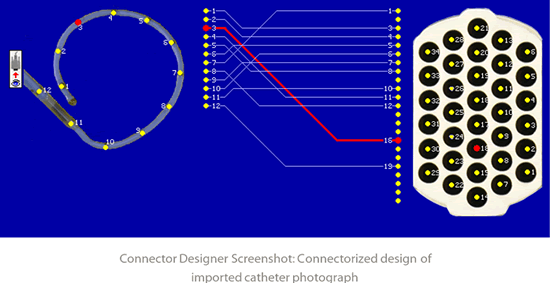
For greatest long-term flexibility, look for a system that can offer both pass/fail and comprehensive diagnostic testing, as well as a GUI that can be readily configured for each user role across the workflow – design, assembly, prototyping, piloting, production, QC, shipping – from engineers to technicians and managers to production line workers.
To maximize longevity, make sure the system is backward-compatible for all system hardware and software. You don’t want to reinvest in a new system several years down the line.
With improved productivity in mind, look for systems not limited by connector type (or whether connectors are present at all) and that address applications with long cables or no cables (such as backplanes and PCBs).
Make sure the system comes ready-loaded with enough connector graphics and dynamic templates that users can automatically generate graphic images of many standard connector shapes with the needed pin count for use in custom cable designs and printed reports. Look for options that will let users design with unlimited connector shapes if your business might need unique connector design manipulation and testing.
Check that the system is also supported by an extensive selection of connector adapter boards and that the software can automatically select and display the correct connector graphics as they are interchanged. Make sure the system has options to integrate custom connector interfaces so they may also be automatically selected and displayed.
Author Margaret Bishop has worked in the space systems, complex vacuum systems, telecom components, and technology innovation industries. She recently joined CAMI Research, a leader in development of PC-based cable and harness test systems.