Top 12 Technology Trends: Universal Serial Bus Connectors
This second article in the new Technology Trends Series by Bob Hult examines the trends and technologies that have shaped USB connectors over the past 20 years.
The last 20 years have been called the decades of disruption for good reason. Over this period, new technologies and products have been introduced, peaked, and become obsolete at a rate never seen before. Recognizing how quickly a disruptive technology can impact current state-of-the-art products can be useful in anticipating change and developing an appropriate response to market demands to constantly upgrade performance, both at the system and component level. USB
Top 12 Electronic Industry Trends of the 2000s, 2010s, and 2020s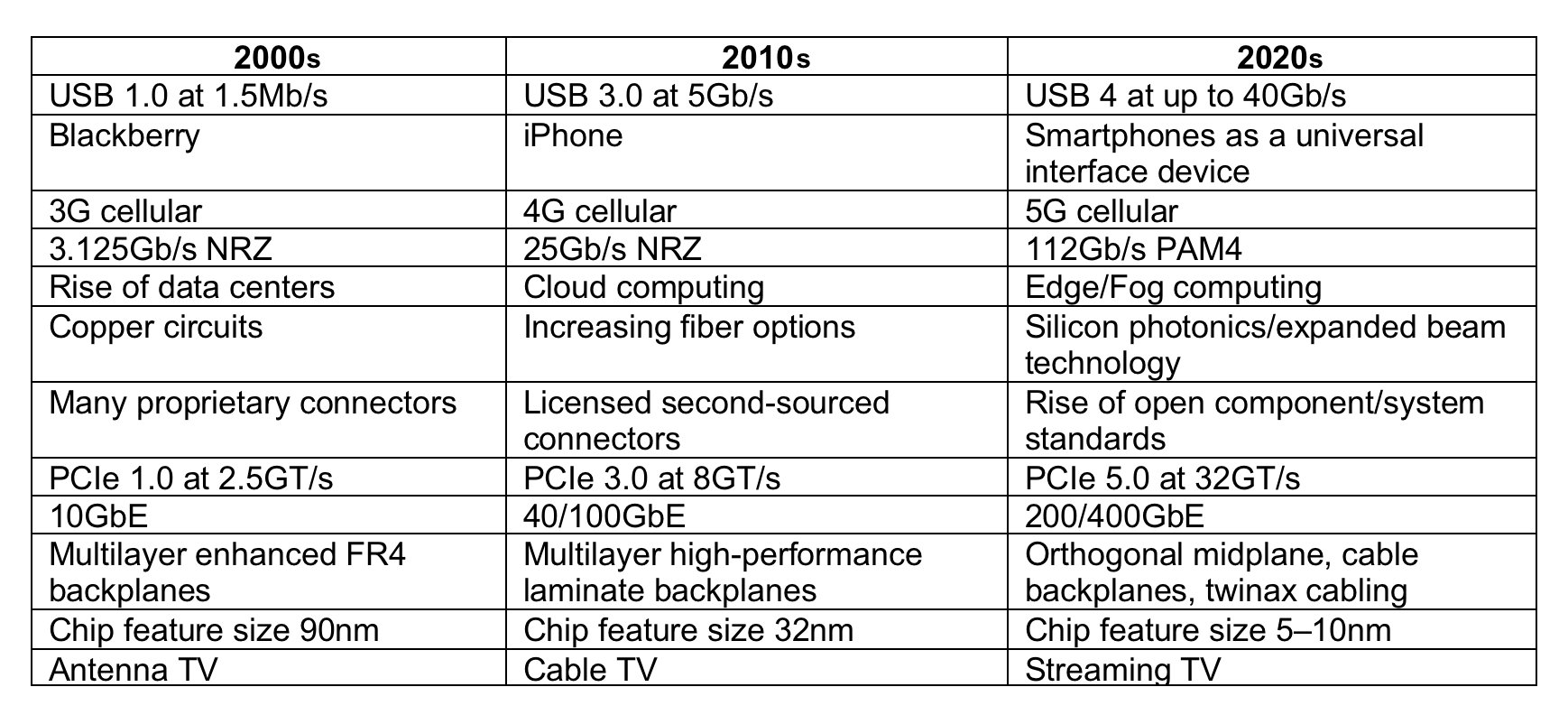
Universal Serial Bus Connectors
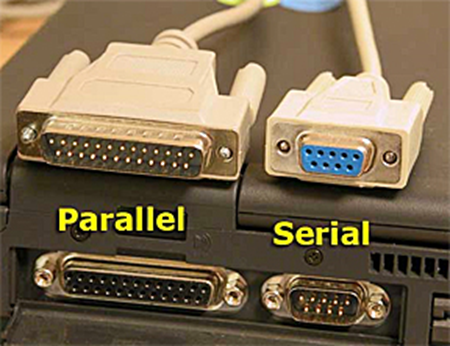 The performance of any computing device can be severely hobbled by limiting its capacity to accept and deliver data to the outside world. A data bottleneck at the input/output (I/O) panel will throttle information throughput to the capacity of the least efficient portal. For many years, variations of 15- and 25-pin D-sub shell connectors were capable of providing adequate I/O data rates to peripheral devices. With its origins in the world of military applications, reliable pin and socket contacts, and rugged shells, these mil-spec connectors were modified to commercial versions at consumer prices and became a de facto standard, appearing in everything from video to mouse and keyboard interface applications. As demands for data rates increased from kilobits to megabits, and the space available for external interconnect decreased, new connector interfaces were required.
The performance of any computing device can be severely hobbled by limiting its capacity to accept and deliver data to the outside world. A data bottleneck at the input/output (I/O) panel will throttle information throughput to the capacity of the least efficient portal. For many years, variations of 15- and 25-pin D-sub shell connectors were capable of providing adequate I/O data rates to peripheral devices. With its origins in the world of military applications, reliable pin and socket contacts, and rugged shells, these mil-spec connectors were modified to commercial versions at consumer prices and became a de facto standard, appearing in everything from video to mouse and keyboard interface applications. As demands for data rates increased from kilobits to megabits, and the space available for external interconnect decreased, new connector interfaces were required.
In 1996, a consortium of electronic industry leaders formed the USB Implementors Forum and released the first iteration of the Universal Serial Bus (USB) interface. A refined USB 1.1 specification was published with the objective of replacing a confusing array of existing interfaces that threatened compatibility among an expanding array of peripheral devices, including flash and external hard drives, scanners, and printers. Initial transfer rates were 1.5Mb/s through a relatively small rectangular connector using low insertion force leaf contacts that could support thousands of mating cycles. The user-friendly metal housing and post-molded backshell could only be mated in one direction, assuring proper polarity. A major advantage of the USB standard is the ability to deliver power as well as signal, enabling remote devices to operate without an external power source. Signal contacts were recessed to allow power contacts to mate first. This “hot mating” capability is another key feature of the USB interface. universal serial bus
| The USB standard Type-A and Type-B configurations quickly achieved namesake status and were widely adopted throughout the industry.
The USB interface is a perfect example of a standard that continued to evolve to meet the performance and packaging requirements of the industry it serves. |
 |
| The USB 2.0 specification, released in 2000, was rated up to 480Mb/s. In addition to retaining the same Type-A and Type-B form factors, two miniaturized versions were introduced. USB Mini-A and Mini-B improved the signal density of the interface to address the burgeoning market of portable devices, including laptop computers and tablets, where I/O space is at a premium. Micro-A and -B connectors consumed even less space on devices. The added advantage of distributing power along with data opened up entirely new classes of equipment. These miniaturized connectors quickly become a standard in charging applications. |  |
| In 2011, the upgrade to USB 3.0 introduced several new interface configurations and further pushed transfer rates to a maximum 4.8Gb/s. A nine-pin connector referred to as SuperSpeed USB features two rows of contacts to allow use of the standard A-shell profile as well as backward electrical compatibility. A new Type-B introduced a new profile, while a Micro-B configuration known as the sidecar interface became standard in external memory hard drive applications. |  |
| USB 3.1 Gen 2 offers transfer rates to 10Gb/s, and introduced some confusion when the Implementors Forum announced USB 3.2 running at 20Gb/s. |  |
| USB Type-C (USB-C), the most current and high-speed interface in the family, finally solved the problem that required connectors to mate in only one direction. USB-C utilizes a rugged, symmetrical 24-pin interface that is reversible. Not only is it 60% smaller than Type-A, but it now features 10Gb/s transfer rates with the capability of distributing up to 100 watts of power. A somewhat confusing extension dubbed USB 3.2 Gen 2×2 is rated to 20Gb/s. |  |
Never satisfied with current achievements, the USB Implementors Forum published the USB 4 specification in September 2019. The connector will remain Type-C but will integrate Intel Thunderbolt 3 technology with transfer rates to 40Gb/s. USB 4 is backward compatible with USB Type-C protocols, including USB 3.2, DisplayPort, and Thunderbolt 3, simplifying connectivity for entirely new generations of equipment. Devices sporting this new interface are expected by 2021.
A standard that is static has little chance of remaining relevant in an industry that is experiencing continuous change. The USB Implementers Forum has demonstrated its commitment to constant upgrades, enabling USB to continue to play a key role in the design of next-generation equipment.
Like this article? Check out our other USB, Connector Basics, and Standards articles, our Wire and Cable Assembly and Consumer Electronics Market Pages, and our 2020 and 2019 Article Archives.
- Optics Outpace Copper at OFC 2024 - April 16, 2024
- Digital Lighting Enhances your Theatrical Experience - March 5, 2024
- DesignCon 2024 in Review - February 13, 2024





